2. Select START -> PROGRAMS -> COMP-08.
3. Select English to switch the software language and unit of measurement.
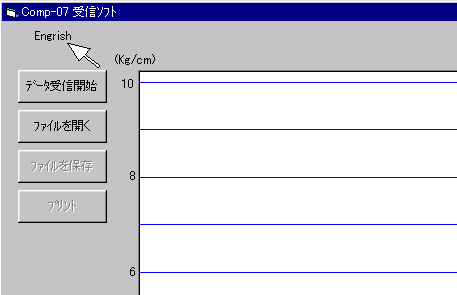
4.Use the supplied serial cable to connect the COMP-08 and your PC.
*RS232C-USB covertable cable which can be used.
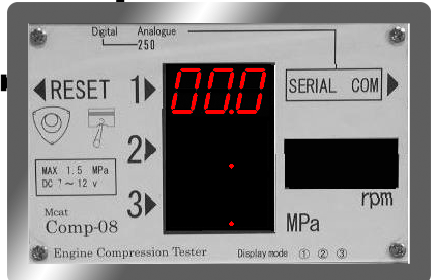
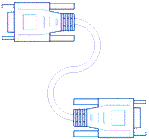
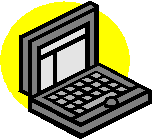
5.Select the COM port that is being used for the COMP-08 serial connection. (Usually COM1)
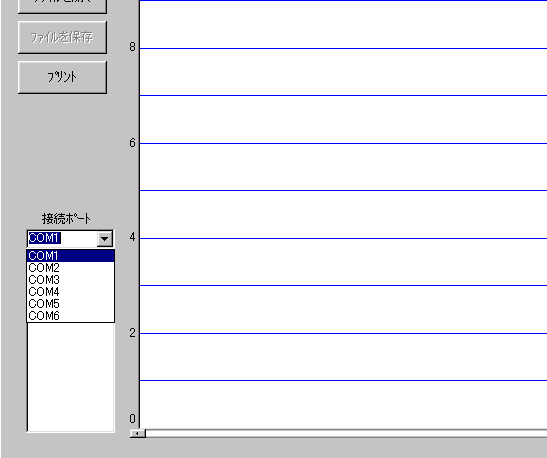
6. Click "Start Receiving Data".
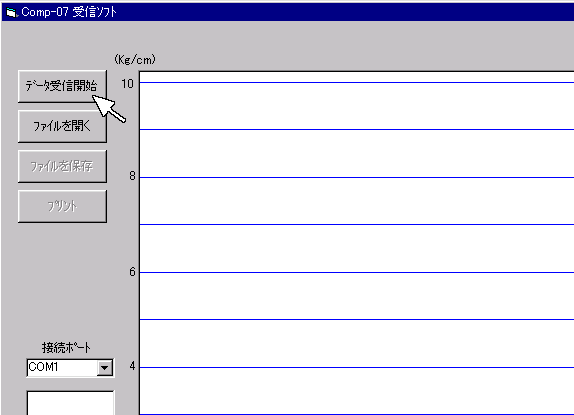
7. Start cranking the engine when "Start Receiving Data" is displayed.
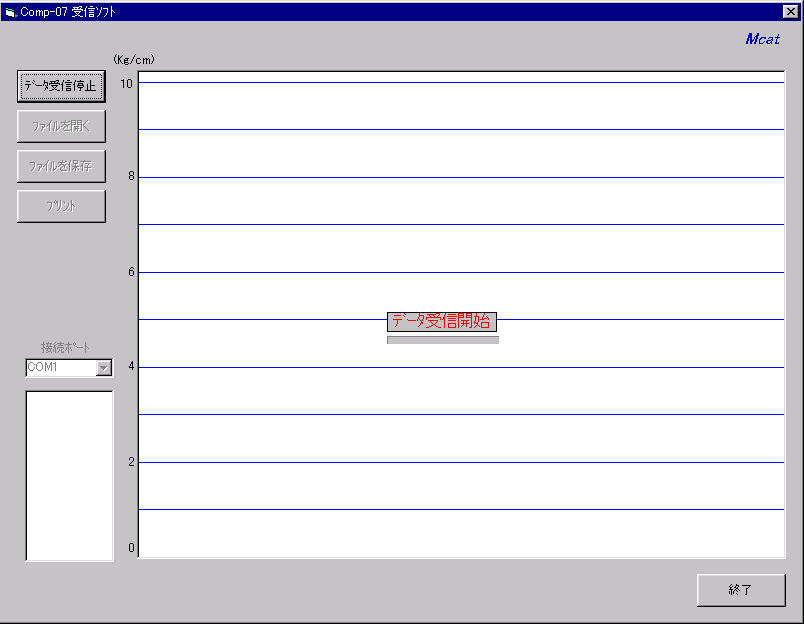
8. Stop cranking when "111" are displayed on the COMP-08.
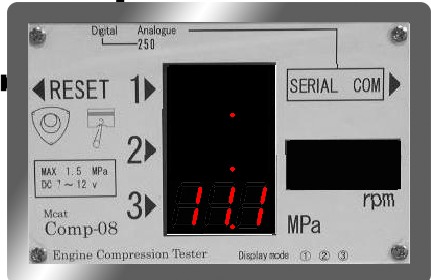
9. Once complete the software with graph the results.
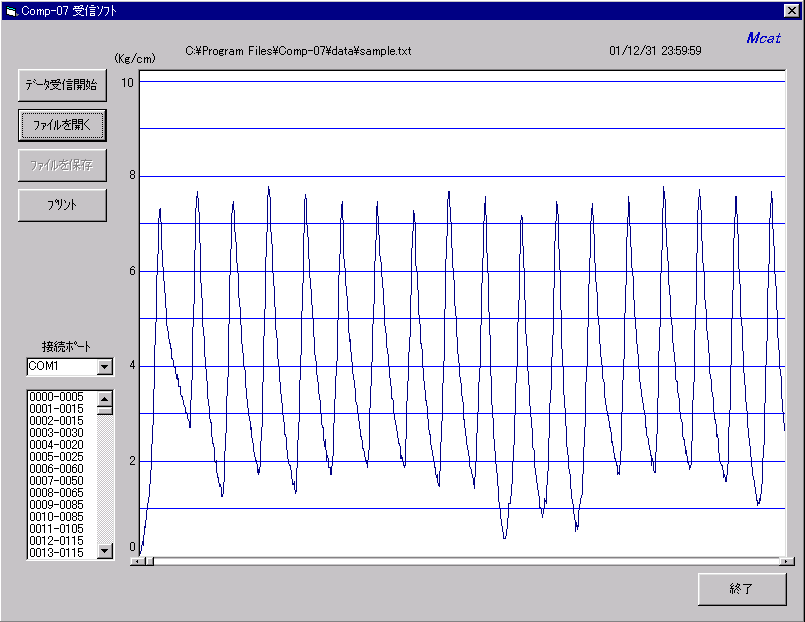
10. You can display the value of the data by moving the slider to the area you are interested in.
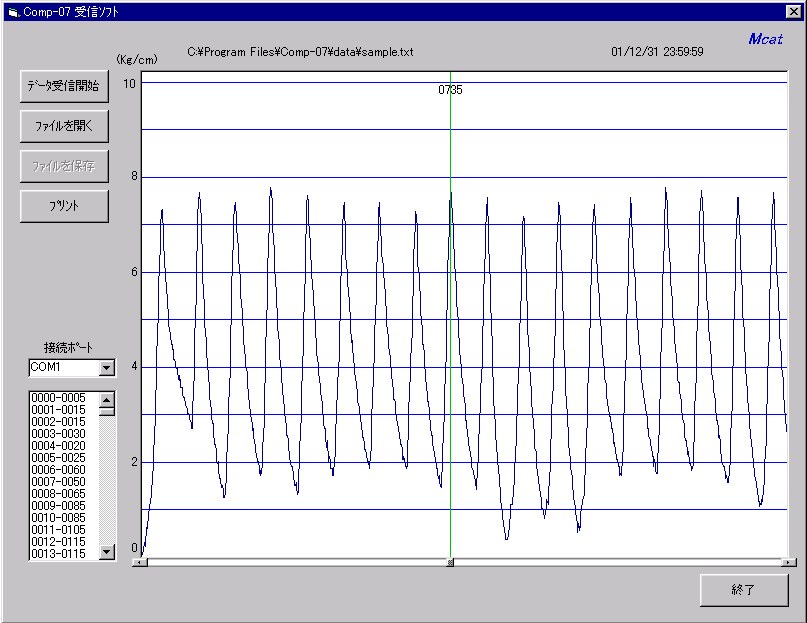
* The data from the software can be saved out to a file and can also be printed if a printer is attached.
* The saved and printed files are timestamped with both the data and the time of the measurement.
Back