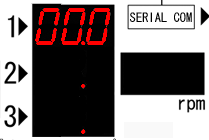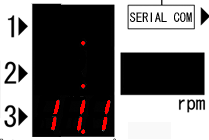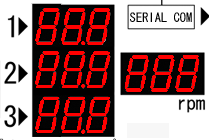
This is displayed immediately after powering on and after the reset button is pushed. If any portion of the LED display is missing please return for repair.
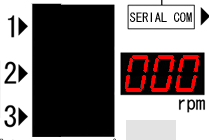
This is standby mode and the unit is ready for you to begin cranking.
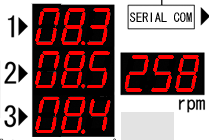
Each measurement is displayed when measurement is complete.
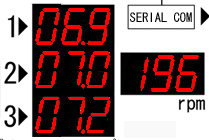
Although measurement completed, the number of RPM's is outside the measuring range (200-300rpm) and the measurement values are not accurate.
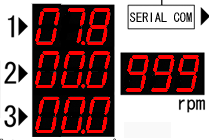
When the compression pressure of cylinder (chambers) is less than 0.49MPa (5 kg/cm^2 or 71PSI) or when the number of RPM's is displayed as 999, measurement was not successfully completed in digital mode, please check in analogue mode.
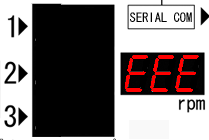
Sensor cable is disconnected or the sensor is out of order.